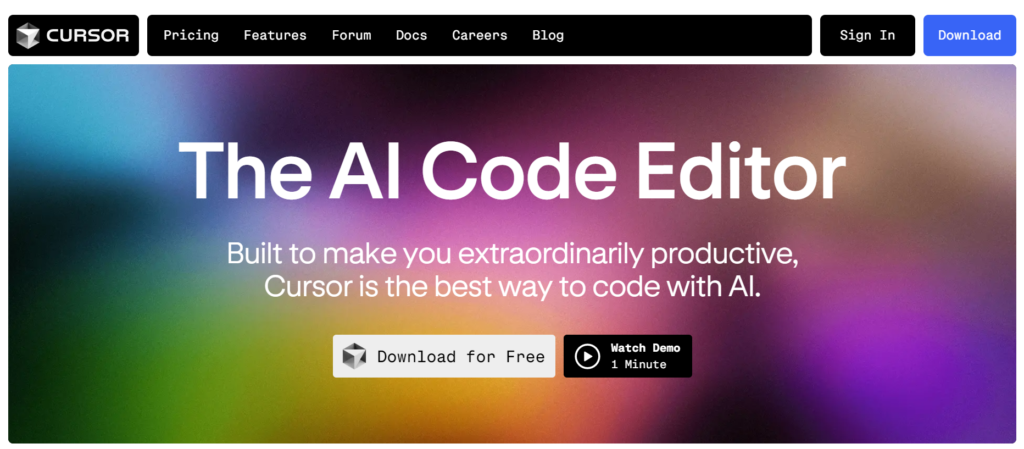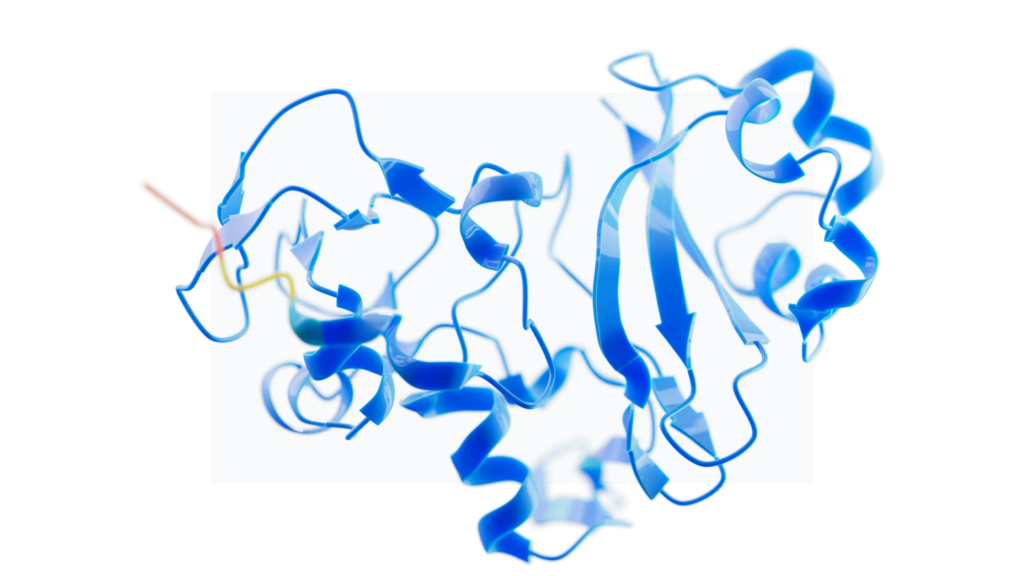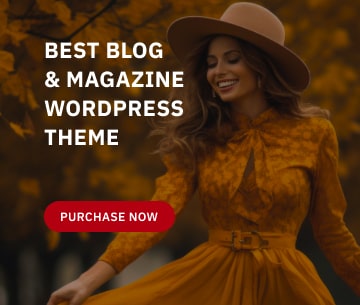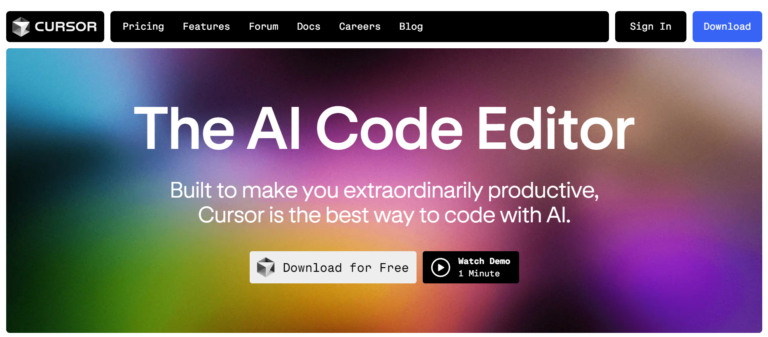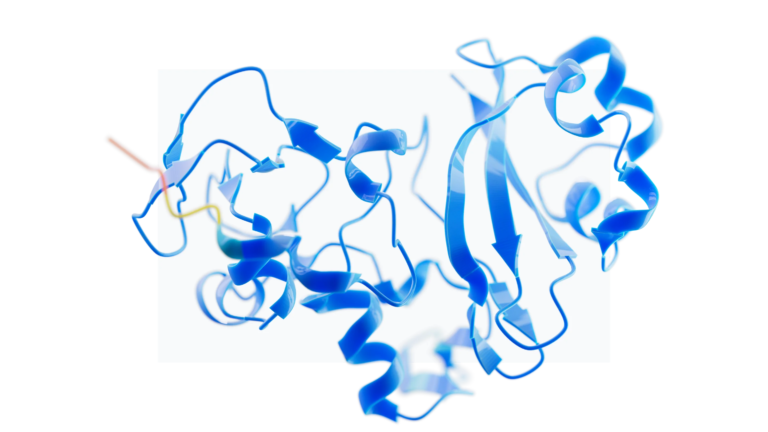If you’re a developer, you’ve probably faced those moments where you’re staring blankly at your screen, waiting for inspiration or the perfect line of code to strike. Coding isn’t always smooth sailing, especially when you’re knee-deep in complex projects, navigating multiple files, and debugging.
We’ve all wished for a tool that could swoop in like a superhero and make the process easier. Enter Cursor AI—the AI-powered code editor that promises to do just that.
But is it worth adding to your coding toolkit?
Let’s break it down.
What is Cursor AI?
Cursor AI is not your average code editor. It’s like Visual Studio Code (VS Code) on steroids, equipped with advanced artificial intelligence features designed to make coding faster, more intuitive, and a whole lot easier.
Whether you’re a novice developer or a seasoned pro, Cursor acts like a pair programming partner that understands your project’s quirks, your coding style, and even your team’s best practices. From writing code to fixing bugs, Cursor’s AI assistance has got your back in real-time.
But the big question remains—is Cursor AI the tool you’ve been waiting for, or is it just another shiny new gadget?
Product Overview: What Makes Cursor AI Special?
Cursor AI is all about integrating deep AI into your coding workflow. It’s not just a fancy autocomplete tool; this code editor understands your project context, suggests logical next steps, and even helps refactor your code as you go along.
Think of it as a supercharged coding assistant that’s always learning from your project, ensuring you stay in the flow without interruptions.
Who would benefit the most?
Cursor AI is designed for a wide range of developers—from beginners looking for some extra help to experienced devs who want to speed up repetitive tasks. It’s also perfect for anyone working in collaborative teams, as it picks up on coding styles and best practices that align with your project.
So whether you’re working on a solo project or contributing to a larger codebase, Cursor can be your go-to assistant.
CHECK OUT: AlphaFold Review: A Game-Changer for Biological Research
Key Features and Benefits
1. AI Code Generation
Cursor’s ability to generate code is nothing short of magical. Just give it a natural language prompt, and Cursor can spit out everything from small snippets to complex functions. No more Googling for syntax—you tell it what you want, and Cursor delivers.
2. Contextual Suggestions
Cursor doesn’t just suggest random code—it takes into account the context of your entire project. Whether you’re writing new code or editing existing files, it understands your project’s architecture and your coding style, offering relevant multi-line code completions.
3. Command K
This feature is a game-changer. With ⌘ K, you can ask Cursor to generate code, refactor existing code, find bugs, or even answer questions about what you’re writing. It’s like having a senior developer on call, but faster and with no judgment!
4. Chat Interface
Imagine being able to ask your code editor a quick question, like “Is there a bug here?” or “How do I optimize this function?” Cursor’s chat interface lets you do just that, offering context-aware responses that understand your codebase.
5. AI Code Review
One of the most useful features, Cursor can analyze your code and offer suggestions for improvement. Whether it’s flagging potential bugs or suggesting optimizations, it acts like a second pair of eyes, helping you write cleaner, more efficient code.
6. Command Line Integration
Forget fumbling with terminal commands. Cursor’s AI can help you perform command-line tasks with plain English queries. For example, just ask Cursor to “find all files modified in the last 24 hours,” and it’ll translate that into the correct command for you.
7. Composer for Building Apps
With Composer, you can describe the type of app you want to create, and Cursor will generate a functional codebase for you. It’s perfect for prototyping, proof of concept projects, or even building out complete applications quickly.
Pros of Cursor AI
1. Boosts Productivity: Cursor takes care of repetitive coding tasks and offers contextual code suggestions that can drastically speed up the development process. No more getting bogged down by small details.
2. Easy Refactoring and Bug Fixing: With its AI-assisted code rewrites and bug-finding features, Cursor helps you refactor code in real-time, keeping you in the zone and minimizing errors.
3. Intuitive Interface: If you’re familiar with Visual Studio Code, you’ll feel right at home. Cursor’s interface is user-friendly and doesn’t require a steep learning curve.
4. Free to Use: The free version comes with generous usage limits, making it accessible for both solo developers and teams without breaking the bank.
Cons of Cursor AI
1. Limited to AI Understanding: While Cursor is powerful, it’s still an AI—meaning it’s not always perfect. Occasionally, its suggestions might not fully align with your intent, especially for very complex projects.
2. Learning Curve for Advanced Features: While Cursor’s basic features are intuitive, the more advanced tools like Composer and Command K might take some time to master fully.
3. Dependent on Context: Cursor’s strength lies in its context awareness, but it relies heavily on you providing enough context for it to work accurately. If your project structure isn’t clear, you might not get the best results.
Please accept cookies to access this content
User Experience: What It’s Like to Code with Cursor AI
In practice, Cursor AI shines in making the coding experience smoother and more intuitive. The moment you open a file, Cursor starts analyzing your project, offering suggestions and highlighting areas for improvement. Whether you’re writing fresh code or debugging existing functions, Cursor feels like having a co-pilot by your side.
The Command K and Chat features, in particular, make a huge difference in how quickly you can get answers and move forward with your project.
The Composer feature is particularly useful for larger projects, as it can help you build out the framework of an entire app, complete with the necessary imports and boilerplate code.
Imagine having an AI partner that understands not just the code, but how all the pieces of your project fit together. That’s what Composer delivers.
Who is Cursor AI Best For?
Cursor AI is ideal for:
- Junior Developers who need guidance and assistance with coding tasks.
- Experienced Developers looking to speed up their workflow and reduce repetitive tasks.
- Teams that want consistent code quality and fast bug fixes, as Cursor learns from your project’s best practices.
- Freelancers who need to juggle multiple projects and want to streamline their coding process with AI-assisted suggestions.
Alternatives to Cursor AI
If Cursor isn’t quite what you’re looking for, here are a few alternatives to consider:
- GitHub Copilot: Also powered by AI, this tool integrates with GitHub and offers code suggestions based on your repository. However, it may not be as deeply integrated with project architecture as Cursor.
- Tabnine: Focused on AI-driven code completions, Tabnine excels at predicting code as you type. It’s fast but doesn’t have the rich set of features like Composer or AI code reviews.
- Kite: Another AI code assistant that helps with auto-completions. Kite is great for Python users but lacks the full spectrum of functionality that Cursor provides.
Final Verdict: Cursor AI – Buy or Bye?
So, should you buy into Cursor AI? Absolutely, buy! Cursor AI brings a new level of intelligence to code editing, seamlessly integrating AI into your workflow without being intrusive.
Whether you’re looking to speed up your coding process, get better code suggestions, or simply want an AI buddy to help with debugging and refactoring, Cursor delivers on its promise. It’s intuitive, powerful, and—best of all—free to try.
Cursor is like having a senior developer on demand, ready to assist with everything from simple completions to full app generation. While it’s not perfect (no AI tool is), it’s clear that Cursor AI is a must-try for anyone serious about coding efficiently in today’s fast-paced development environment.
Final Verdict: BUY.