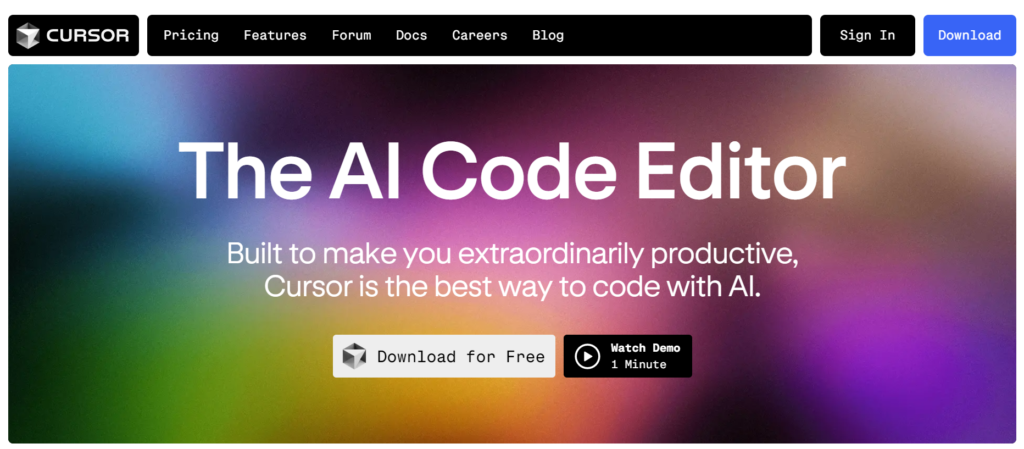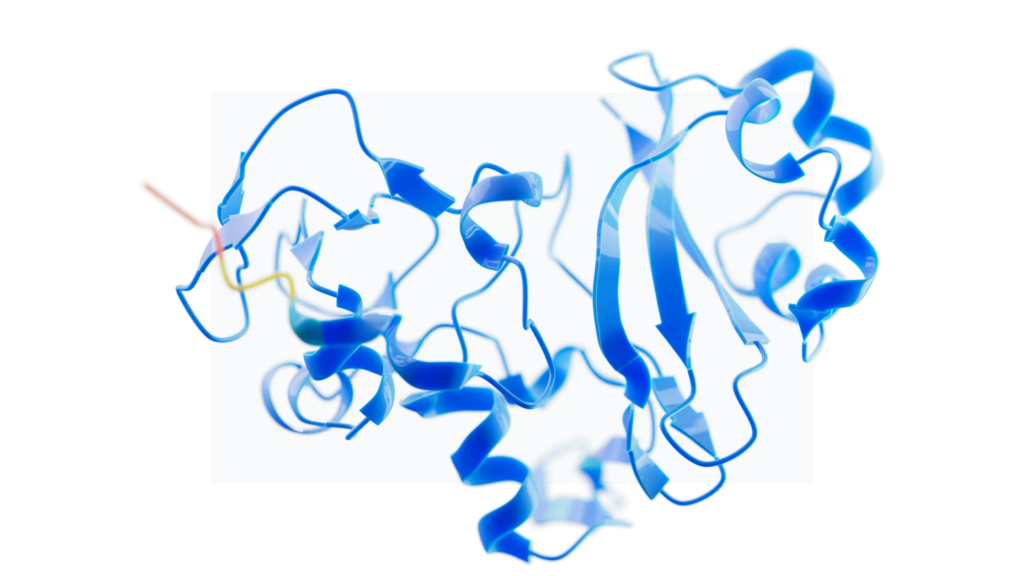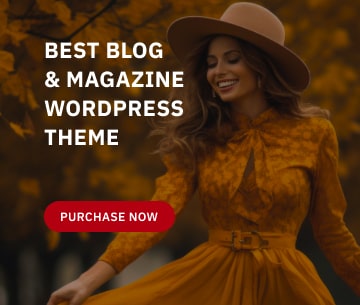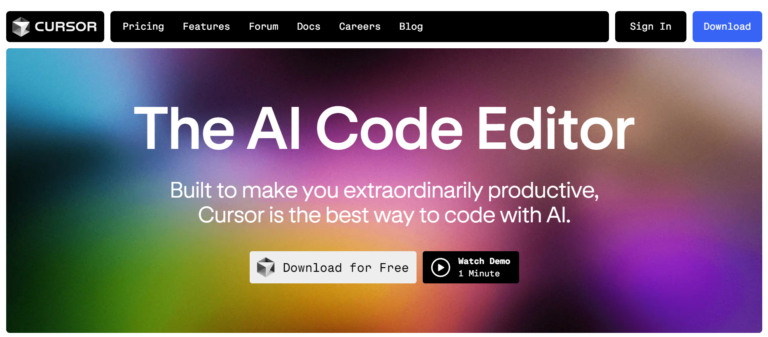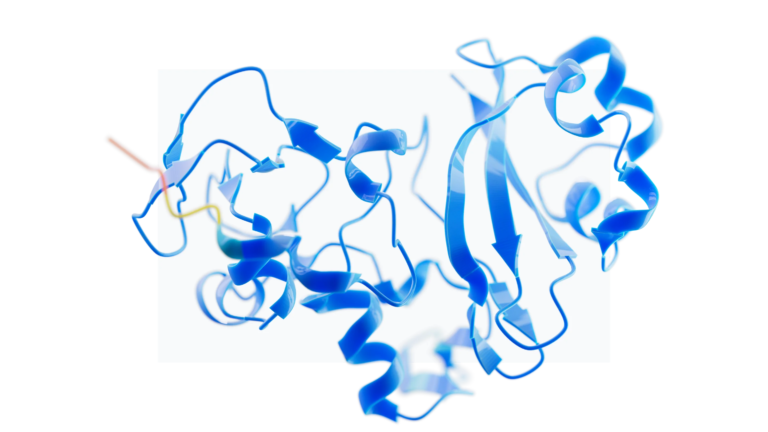The NuPhy Air75 V2 is grabbing attention in the mechanical keyboard space, particularly among fans of sleek, compact, low-profile builds. This 75% keyboard packs in versatility with its tri-mode connectivity, hot-swappable switches, and a design that’s not only portable but also aesthetically stunning. But does it really live up to the hype for both casual and professional typists?
Let’s dive into this NuPhy Air75 mechanical keyboard review and see if it’s the right fit for you.
Product Overview: What’s the NuPhy Air75 V2 All About?
The NuPhy Air75 V2 is more than just a keyboard; it’s a complete typing experience. With a slim profile (at just 0.59 inches in thickness), this keyboard is designed for those who value both form and function. Its 75% layout is compact yet roomy enough to maintain productivity, and the choice of Gateron Low-profile Mechanical Switches or NuPhy’s own Aloe, Cowberry, Wisteria, and Moss switches makes it highly customizable.
The keyboard’s wireless capabilities via Bluetooth 5.0 and 2.4GHz connections are smooth and reliable, ideal for both desk-bound and on-the-go users.
Ideal for: Minimalists, remote workers, and keyboard enthusiasts who appreciate portability without sacrificing functionality.
CHECK OUT: Thrustmaster T598 Sim Racing Wheel Review
Technical Specifications
| Feature | Specification |
|---|---|
| Layout | ANSI 75% (84 keys) |
| Switch Type | Gateron Low-profile Mechanical or NuPhy Aloe, Cowberry, Wisteria, Moss |
| Hot-swappable | Yes |
| N-key Rollover | Yes |
| Backlight | RGB-LED with 40 modes |
| Case Colors | White, Gray, Black |
| Dimensions | 12.5 x 5.2 x 0.59 inches |
| Weight | 21 ounces |
| Connectivity | Bluetooth 5.0, 2.4GHz wireless, Wired USB-C |
| Battery | 4000mAh, 220 hours without RGB, 35-57 hours with RGB |
| Customization | QMK/VIA Support for key mapping and macros |
Key Features and Benefits
1. Tri-mode Connectivity
Why it matters: You’re not limited to just one device—this keyboard can handle up to five devices across Bluetooth, wireless, and wired modes. Whether you’re switching between a laptop, tablet, or smartphone, the Air75 handles transitions seamlessly.
In Real Life: During tests, the Bluetooth connection held steady within 30 feet, making it perfect for couch-to-desk typing.
2. RGB Backlighting with 40 Modes
Why it matters: Personalize your keyboard to match your mood or setup. RGB lighting isn’t just for aesthetics; it’s also great for typing in low-light conditions.
In Real Life: The keyboard’s backlighting modes were easy to toggle, and even at maximum brightness, the battery life stayed impressive.
3. Hot-swappable Switches
Why it matters: Hot-swapping is a big plus for keyboard enthusiasts who like to test or change switches without soldering. You can customize your typing feel on the fly with options ranging from tactile to linear and clicky switches.
In Real Life: Swapping from Gateron to NuPhy’s proprietary switches was straightforward, and the process took only a few minutes.
4. QMK/VIA Customization
Why it matters: QMK/VIA support means you can remap every key and assign complex macros. This is perfect for power users or gamers who want custom controls at their fingertips.
In Real Life: We customized key mappings for productivity shortcuts, which significantly sped up our workflow.
Pros of the NuPhy Air75
- Compact and Lightweight: At only 21 ounces, it’s easy to carry, fitting perfectly in most backpacks.
- Reliable Connectivity: The tri-mode setup provides versatile connections, and the Bluetooth 5.0 works without lag.
- Impressive Battery Life: Up to 220 hours with RGB off—a feature that outshines many competitors.
- Customization-Friendly: Hot-swappable with full QMK/VIA support; ideal for those who love tweaking their setup.
Cons of the NuPhy Air75
- Limited Battery with RGB On: While battery life is solid, heavy RGB users might find themselves charging more frequently.
- Learning Curve for Beginners: QMK/VIA is powerful but may take time for new users to master fully.
- Low-profile Keycaps: The slim design might not be ideal for users who prefer standard-height mechanical keys.
Real-World Experience: What It’s Like to Use the NuPhy Air75
Setting up the NuPhy Air75 is a breeze—just plug and play, with no drivers required. We tested its tri-mode connectivity by switching between a MacBook, iPad, and smartphone, and the transition was impressively smooth.
Typing on the keyboard feels fantastic, with a satisfying tactile response from the Gateron Low-profile switches. The low-profile design also helps reduce wrist strain, which was noticeable after a day of work.
One unique touch? The RGB backlighting, which includes 40 customization modes, keeps the vibe fun without compromising on battery life. Even though we kept the backlight on throughout, the keyboard held up for days.
If you’re big on customization, you’ll love the QMK/VIA support, allowing key remapping and macro creation. It’s a standout feature that turns this keyboard into a productivity beast.

Who Is the NuPhy Air75 Best For?
The NuPhy Air75 V2 shines for users who prioritize portability and customization. It’s a stellar choice for:
- Remote Workers and Digital Nomads: Compact and wireless for flexible work setups.
- Keyboard Enthusiasts: Hot-swappable switches and QMK/VIA support mean you can endlessly tweak the keyboard.
- Design Aesthetes: With multiple color options and low-profile aesthetics, it’s a keyboard that looks as good as it performs.
NuPhy Air75 Alternatives to Consider
If the NuPhy Air75 isn’t quite what you’re looking for, here are some alternatives:
- Keychron K3:
- For those who want similar low-profile keys with a bit more battery life, the Keychron K3 offers an equally sleek design with solid connectivity options.
- Logitech MX Keys Mini:
- If you’re after a wireless, minimalist keyboard without mechanical switches, the Logitech MX Keys Mini is compact and focuses on productivity, with a great battery life.
- Razer Pro Type Ultra:
- This one’s for users who need more traditional key heights but still want wireless functionality and macro support.
VERDICT: BUY ✅
The NuPhy Air75 V2 is a definite “buy” for anyone who wants a premium typing experience in a portable, low-profile package. Its blend of versatile connectivity, customizable RGB, and hot-swappable switches make it a standout option, especially for users who value personalization. Minor battery drawbacks aside, it’s a highly capable keyboard that punches above its weight.
Whether you’re a remote worker, a casual gamer, or a keyboard enthusiast, the Air75 V2 promises to be a worthwhile addition to your setup.